"Buttercup GO!" Player
This program automatically plays a web-browser game called "ButterCup GO!" Every part of the game is an HTML element, so we can target all the text, buttons, obstacles, and characters in the game.
The bot tracks the height of the incoming obstacle and moves the character up or down to get through it. Once that obstacle reaches an x position of 600px, it switches its focus to the second obstacle and adjusts the character's height accordingly.
When the bot loses, it submits the score and replays the game. Performance generally differs depending on which web browser is used by the code. I currently have Firefox as the default browser.
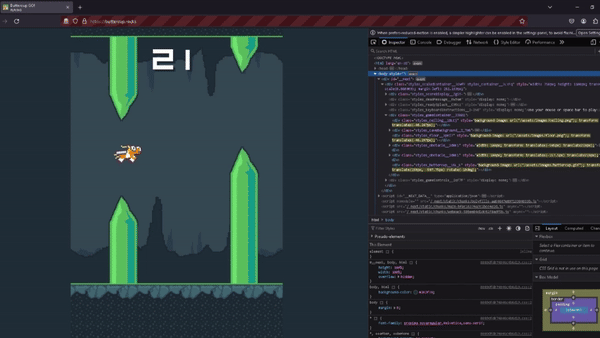
Code:
import time
from selenium import webdriver
from selenium.webdriver.chrome.service import *
from selenium.webdriver.common.by import By
service = Service("./msedgedriver.exe")
driver = webdriver.Edge(service=service)
driver.get("https://buttercup.rocks/")
def get_window(even_obs):
top = ""
bottom = ""
path = '//*[@id="__next"]/div/div[5]/div[4]/div[3]' if even_obs else '//*[@id="__next"]/div/div[5]/div[5]/div[3]'
window = driver.find_element(By.XPATH, f'{path}').get_attribute('style')
top_finished = False
for letter in window:
if letter.isdigit():
if top_finished:
bottom += letter
else:
top += letter
elif letter == ";":
top_finished = True
top = int(top)
bottom = int(bottom)
return [top, bottom]
def get_buttercup():
y_axis = ""
window = driver.find_element(By.XPATH, '//*[@id="__next"]/div/div[5]/div[6]').get_attribute('style')
x_finished = False
for letter in window:
if letter.isdigit() or letter == ".":
if x_finished:
y_axis += letter
elif letter == ",":
x_finished = True
elif x_finished and letter == ")":
break
return float(y_axis)
def track_obstacles(even_obs):
x_axis = ""
path = '//*[@id="__next"]/div/div[5]/div[4]' if even_obs else '//*[@id="__next"]/div/div[5]/div[5]'
position = driver.find_element(By.XPATH, f'{path}').get_attribute('style')
w_finished = False
for letter in position:
if letter.isdigit() or letter == ".":
if w_finished:
x_axis += letter
elif letter == ";":
w_finished = True
elif w_finished and letter == "p":
break
if x_axis == "":
x_axis = "0"
return float(x_axis)
while True:
time.sleep(2)
driver.find_element(By.CSS_SELECTOR, "div button").click()
time.sleep(2)
driver.find_element(By.CSS_SELECTOR, 'body').click()
on_even_obstacle = False
while driver.find_element(By.CSS_SELECTOR, ".styles_deadMessage__kW9am").get_attribute("style") == "display: none;":
current_obstacle = track_obstacles(on_even_obstacle)
print(current_obstacle)
if current_obstacle > 600:
on_even_obstacle = not on_even_obstacle
current_obstacle = track_obstacles(on_even_obstacle)
obstacle_height = get_window(on_even_obstacle)
buttercup_y = get_buttercup()
if obstacle_height[1] + 200 + 90.25 >= buttercup_y - 62.03:
driver.find_element(By.CSS_SELECTOR, 'body').click()
time.sleep(1)
initials = driver.find_element(By.CSS_SELECTOR, ".styles_input__3823I")
initials.send_keys("gee")
driver.find_element(By.CSS_SELECTOR, ".styles_submitButton__2B0Uc button").click()
time.sleep(1)
driver.find_element(By.CSS_SELECTOR, ".styles_backButtonCt__1SJax button").click()